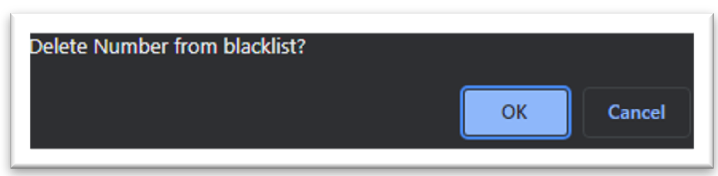¶ Blacklist
This is a list of phone numbers or contacts that are intentionally blocked or flagged to restrict communication with them. The purpose of a blacklist is to prevent unwanted or nuisance calls from reaching or going from call center agents or to restrict communication with specific individuals or entities for various reasons e.g., Unwanted calls, Do-not-Call compliance, fraud prevention or customer requests.
N.B: Bonga Cloud gives the ability to block incoming calls from specific numbers as well as outgoing calls to specific numbers.
To manage your database of blacklisted numbers within Bonga Cloud, follow the procedure below:
Step 1: To add a number to the blacklist, click on the Add Number to Blacklist button located to the right of your view.
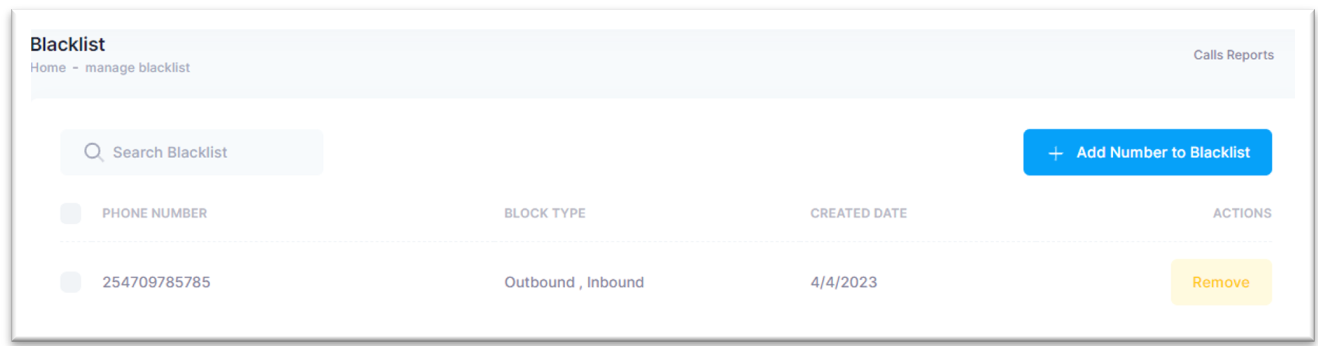
Step 2: A pop up will be presented that allows you to fill in the number to blacklist, additionally you can select the Block Type to either block outbound calls, block inbound calls or both by checking the associated checkbox.
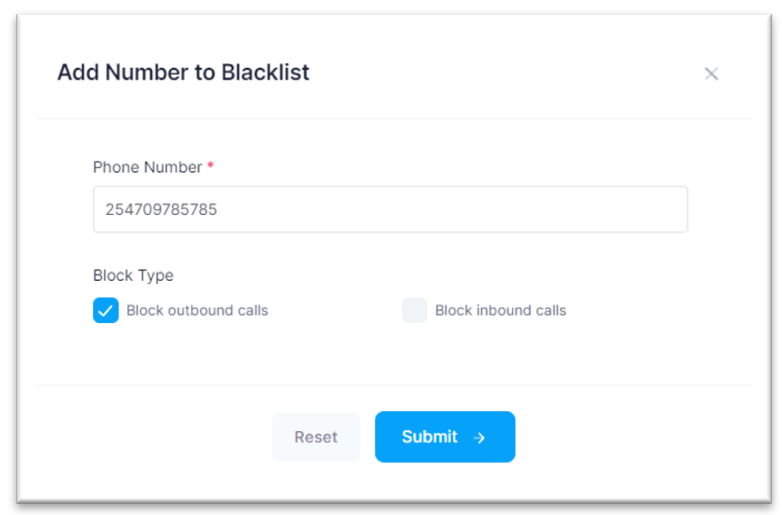
Step 3: Click on the Submit button to persist your changes. On success, you will be prompted with a popup, click on the OK button to dismiss it.
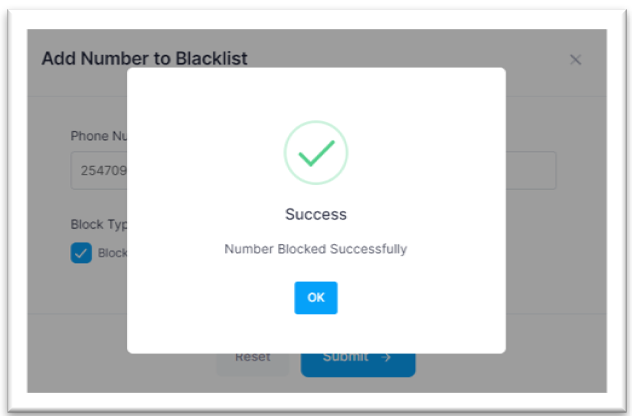
Step 4: To review all your blacklisted numbers within Bonga Cloud, go to the Blacklist section. This view also gives you the ability to whitelist previously blacklisted numbers.
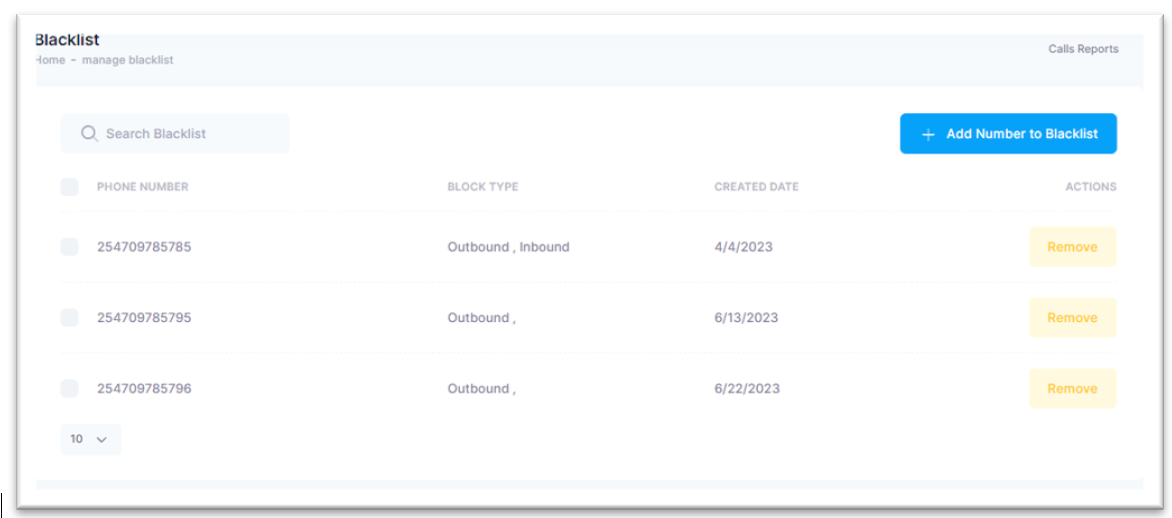
Step 5: You can whitelist numbers in bulk or individually. For bulk, check the PHONE NUMBER checkbox to select all the numbers you would like to whitelist and click on the Delete Selected button.
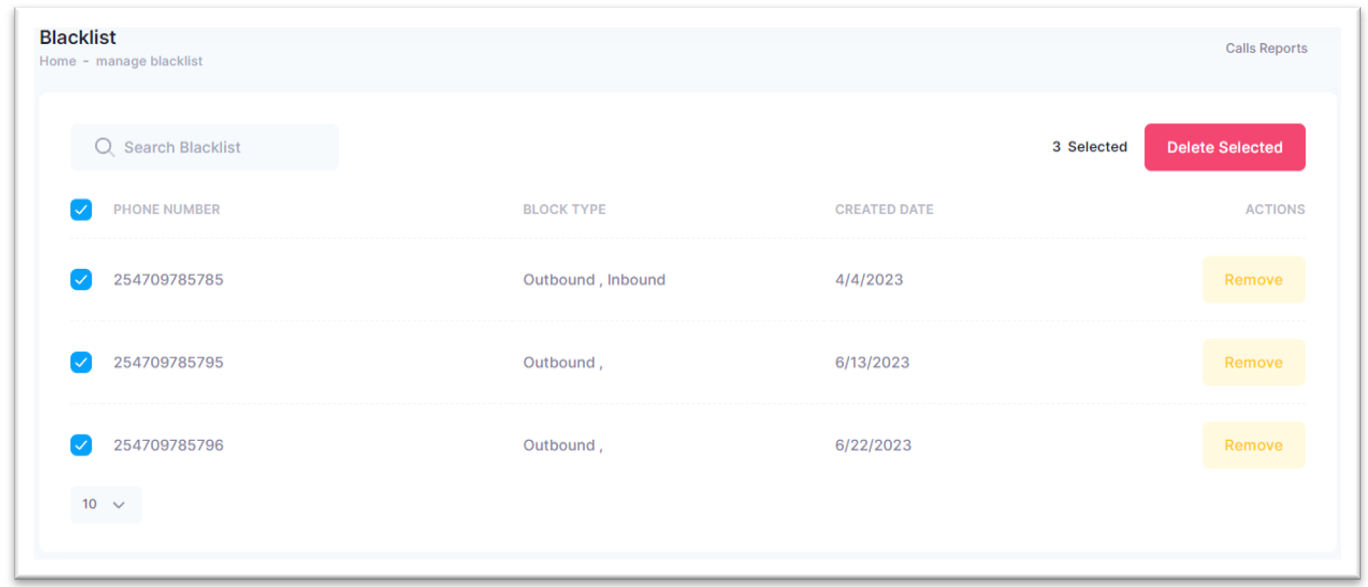
Step 6: For single number whitelisting, just click on the associated Remove button.

Step 7: Accept the confirmation prompted by clicking on the OK button. You can click on the Cancel button to discard the whitelisting action.