Global settings are configuration and parameters that affect all call center operations. These settings define the overarching rules, behaviors, and standards that govern how the call center operates and interacts with its customers. Global settings are set at the system level applying to all agents and customer interactions within Bonga Cloud’s ecosystem.
¶ Recording and Outbound
Here are the available global toggle options:
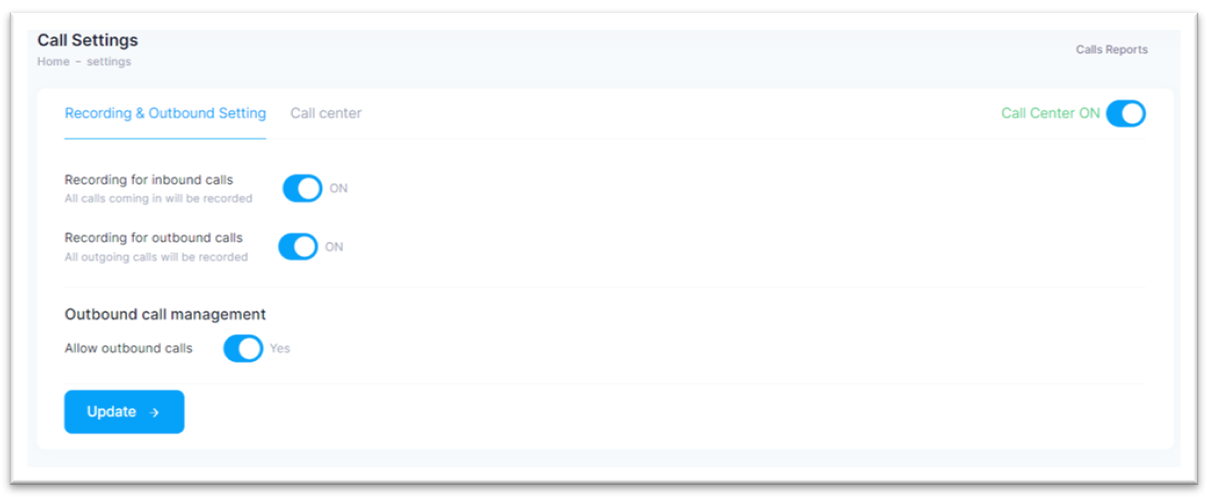
- Call Center Status: The call center's accessibility to callers can be controlled based on specific times. When set to unavailable, an out-of-office audio will be played for incoming calls. This feature is helpful when you need to temporarily disable the Bonga Cloud functionality.
- Recording for inbound calls: Enforce a restriction on recording incoming calls.
- Recording for outbound calls: Implement limitations on recording of outbound calls.
- Allow Outbound calls: Control the ability of Bonga Cloud to initiate outbound calls.
¶ Special Audios
These are a specific group of audios used within preconfigured situations within Bonga Cloud to deliver preset behaviors.
They are listed below:
- Toggle Audio: This message will be played when the administrator sets the call center to an unavailable status.
- Invalid Audio: This prompt will play when a user selects an invalid option on the IVR.
- Timeout Audio: This message will play when a user fails to select a digit within the specified timeframe on the IVR. Usually 5 seconds.
- Out-of-service Audio: This audio will be played when the administrator wants to communicate with all callers, such as during a service downtime or other global announcements.
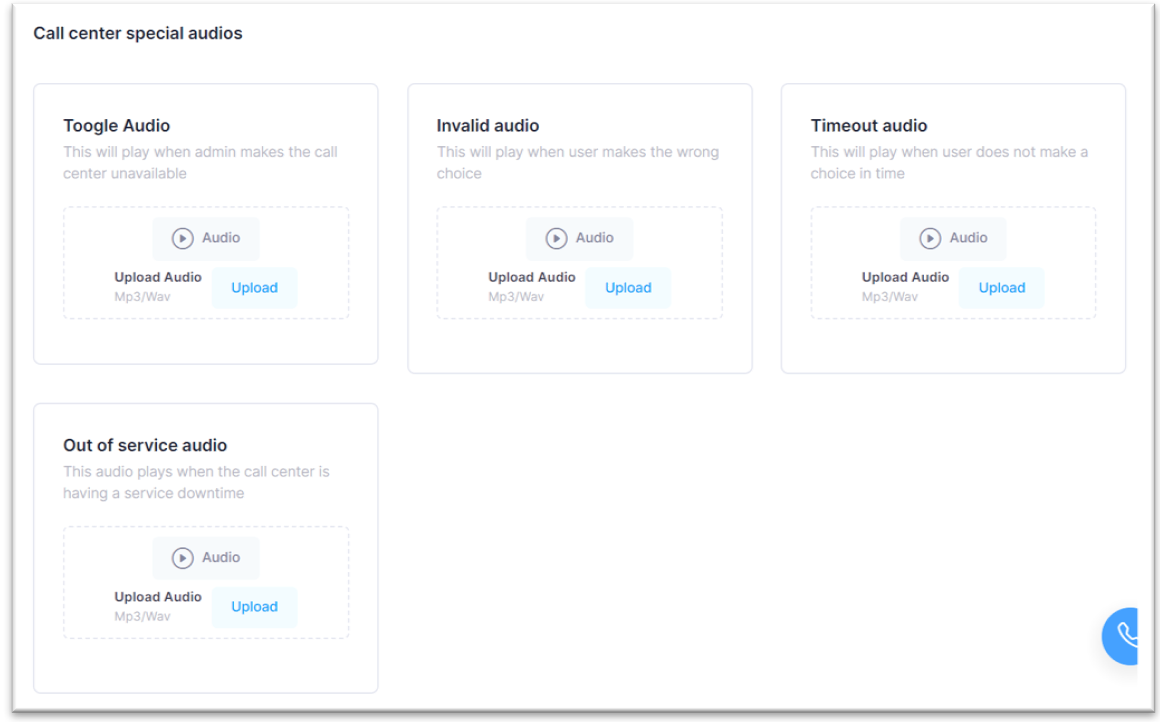
To upload any of the above audios, follow the procedure below:
Step 1: Click on the Upload button within the specific audio card.
Step 2: A pop up entitled Upload Files is displayed, click on the Attach Files button to browse for your respective audio. Optionally, you can drag and drop a file into the upload area.
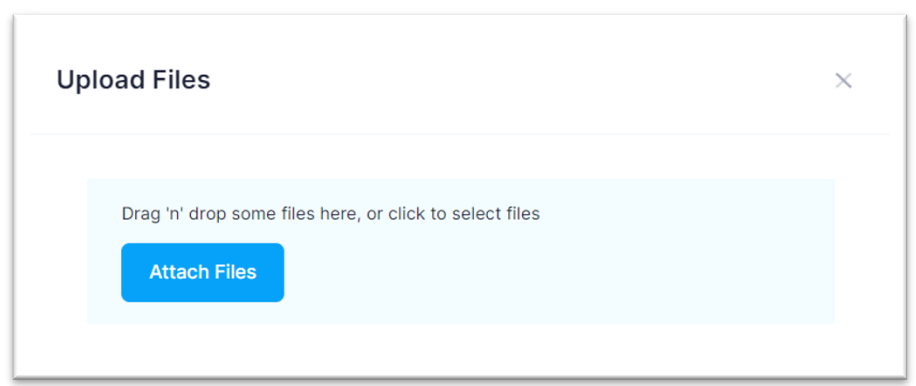
Step 3: Once an audio is selected, click on the Upload Files button to complete the upload process. On success, you will see a notification status affirming your actions.
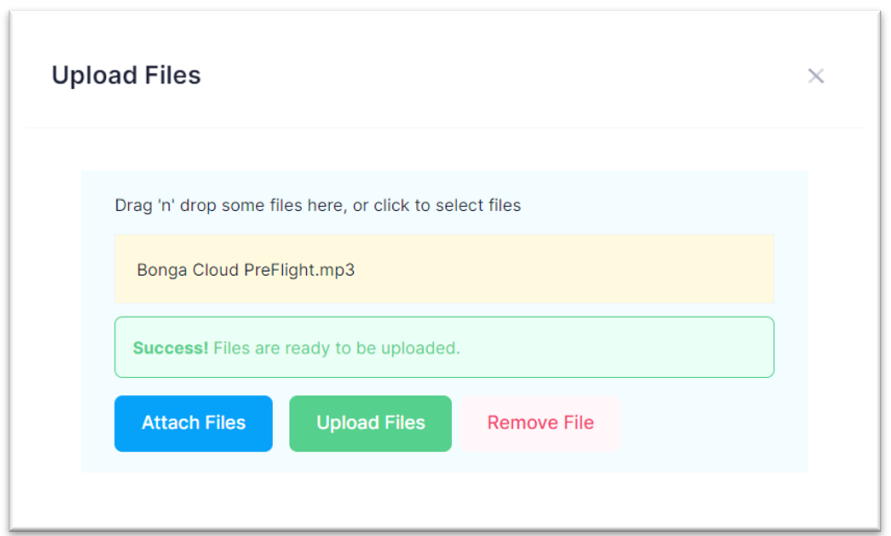
Step 4: To remove the selected file, click on the Remove File button. That is all you need to do! All audios can be previewed in their relevant cards.