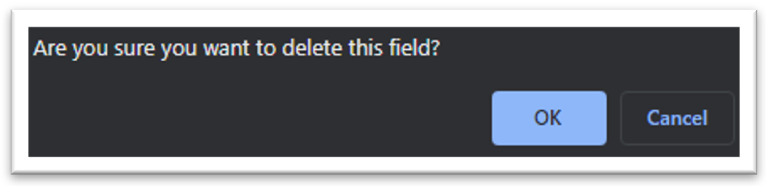Call Disposition refers to the outcome or status of a customer call. It is the categorization or classification of the call based on its result, purpose, or resolution. When a call is completed or transferred to a call center agent, the agent will typically update the call disposition to reflect the outcome or status of the call. The disposition information is important for tracking and analyzing call data, measuring performance, and generating reports.
¶ Setup
To setup your disposition form within Bonga Cloud, follow the procedure below:
Step 1: Click on the New Field button located on the top right of your view.
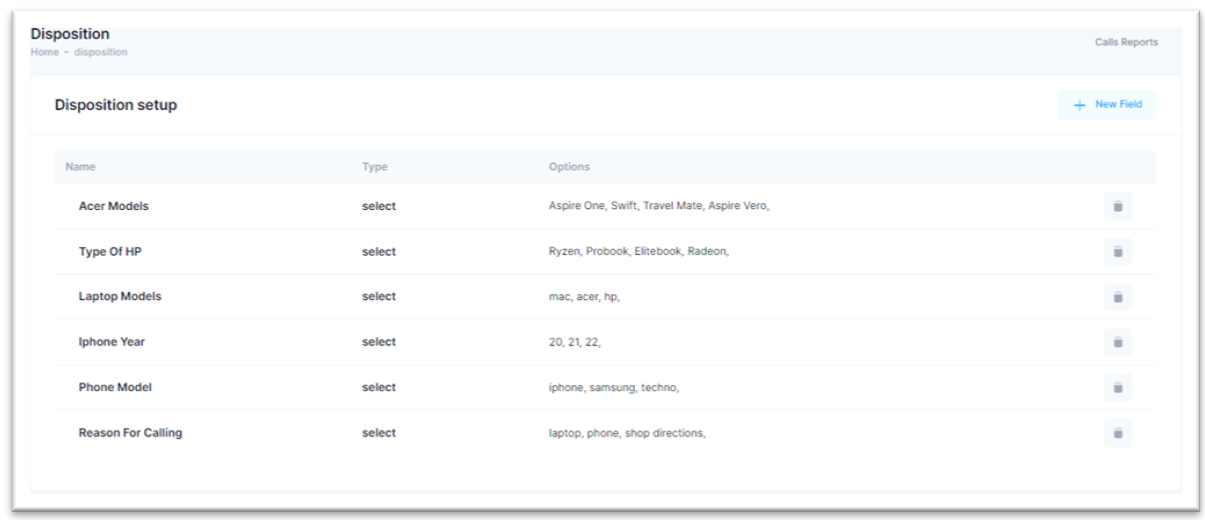
Step 2: Fill up the Name of your form item, this will be the label of your disposition form item.
- Choose a Parent (if applicable), this will mean whenever the parent option is selected, the currently configured option will appear as a child to enable you make further selections.
- The first Input Type, select which allows you to define further, a list that will be tied to the currently configured form item as options. This is a drop-down list.
- Under the Options filed, provide the drop-down options in a comma separated list.
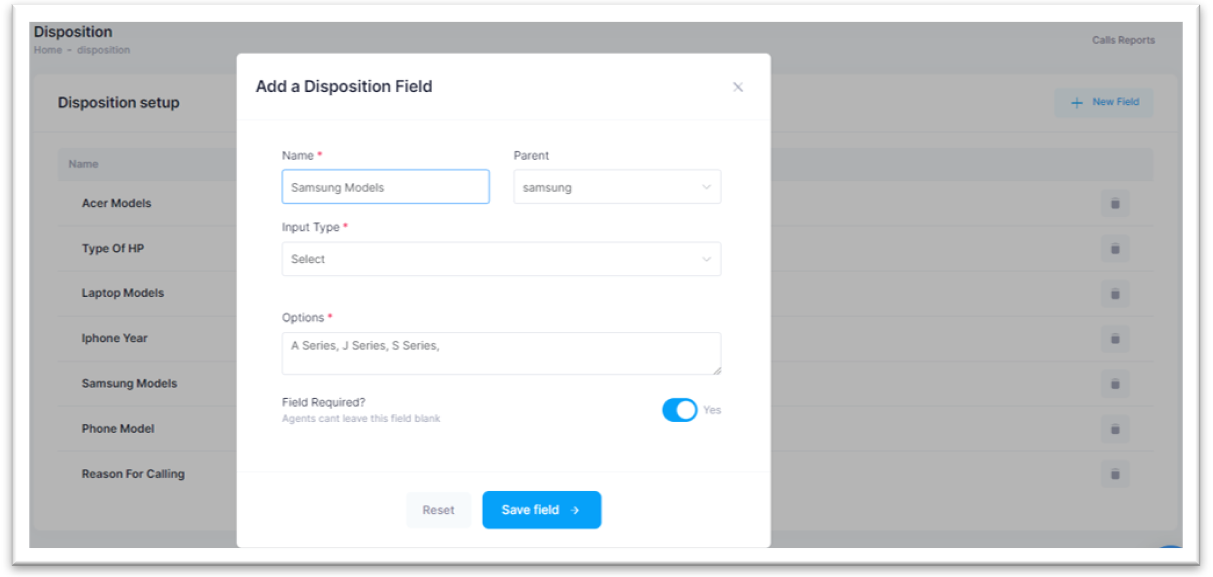
- The second Input Type, text requires no further configuration as it results to a text filed within your disposition form.
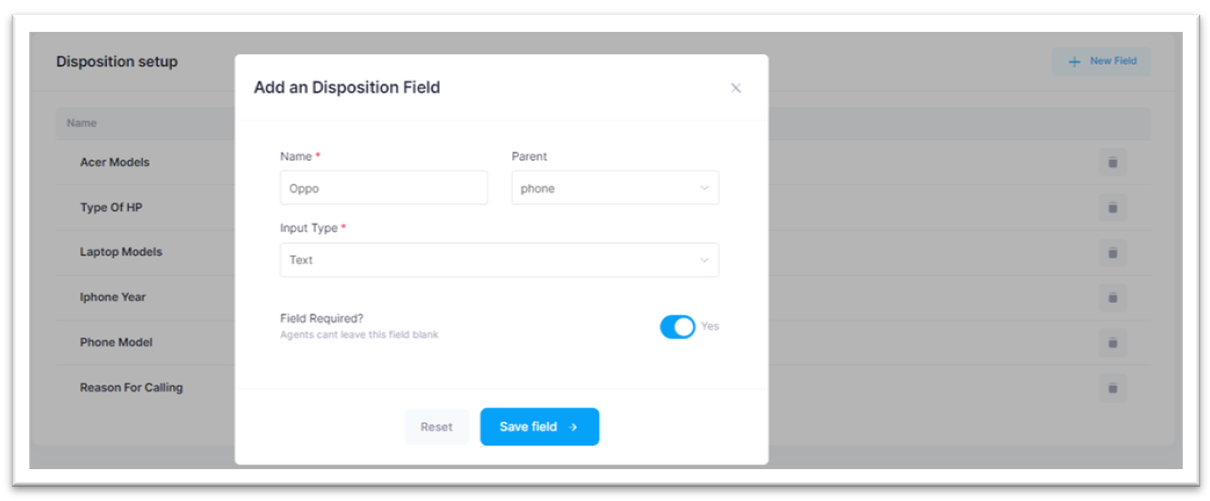
- Specify if the field is mandatory for selection within your disposition form by checking the toggle button as required.
Step 3: Save the form details by clicking on the Save Field button or click on the Reset button to clear the form details. On success, you will be notified by the pop up below, repeat the procedure above to complete your form.
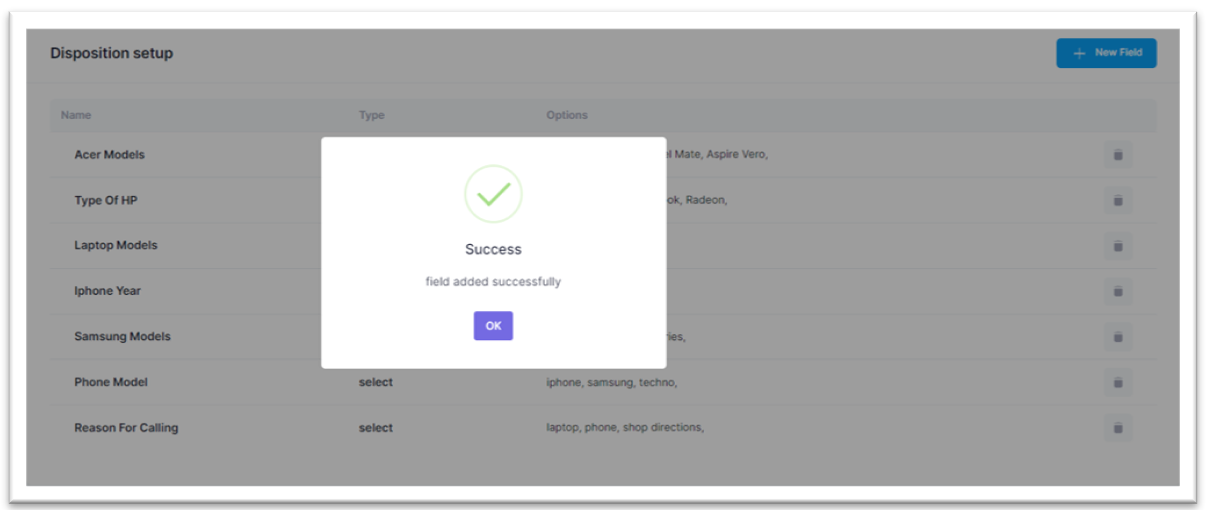
Step 4: Preview your form by scrolling down into the next section named Disposition Form Preview. This is a live preview which can be referred to as you build the disposition form.
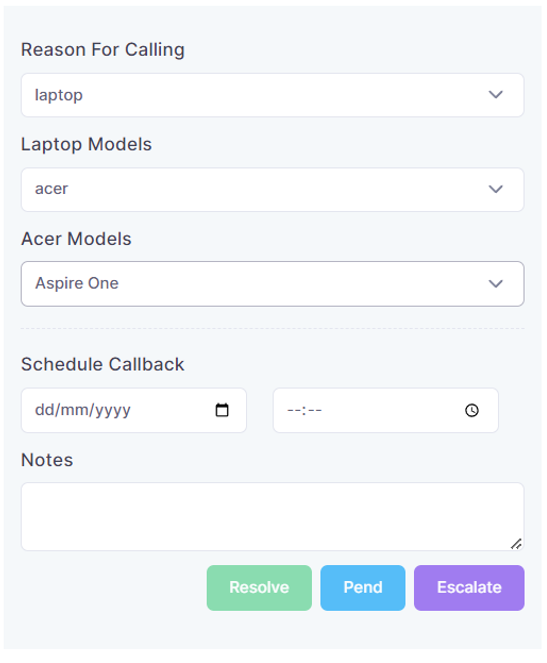
Step 5: To delete any of the configured entries, click on the Delete button located to the right associated with the form item.
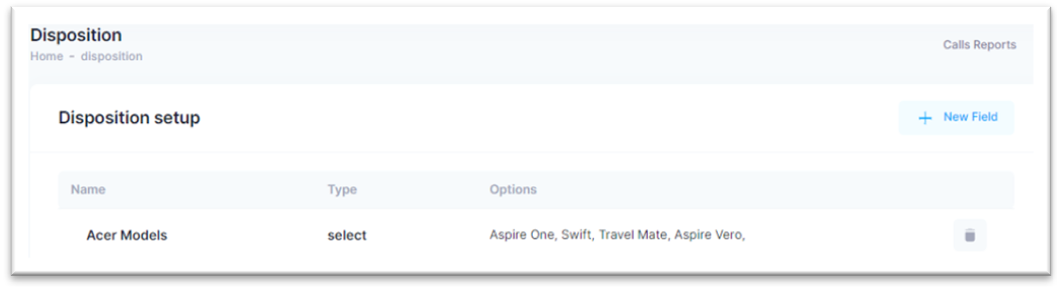
Step 6: Accept the confirmation prompted by clicking on the OK button and that is it! You can click on the Cancel button to discard adding disposition options.