Great job! At this stage, you've made the decision to elevate your organization's customer service to new heights. You'll be prompted to select a contact number from a list of available options and choose a subscription license. If you already have an account, simply click the Sign In button to proceed.
Step 1: Go to the register page and click on Choose a Package, select one of the available packages e.g., Bonga Pro and click on the Continue button.
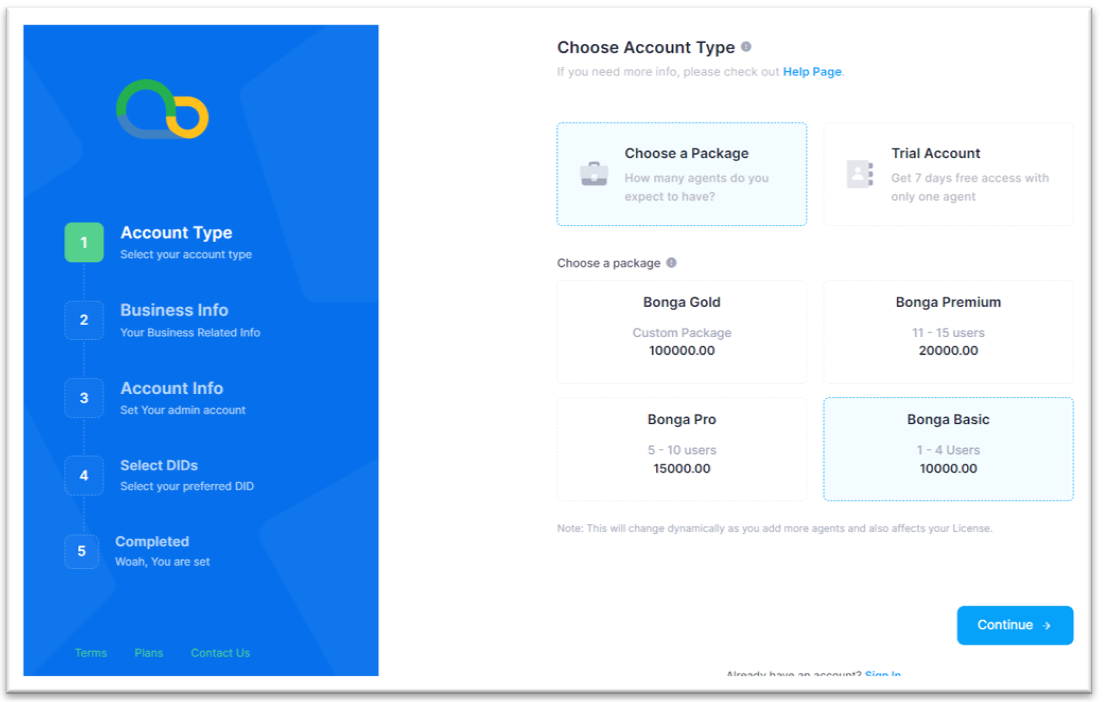
Step 2: Fill in your Business Details. This will be used to identify and communicate with your organization within Bonga Cloud. The email address you choose will receive a notification to verify your account. Now, click on the Continue button.
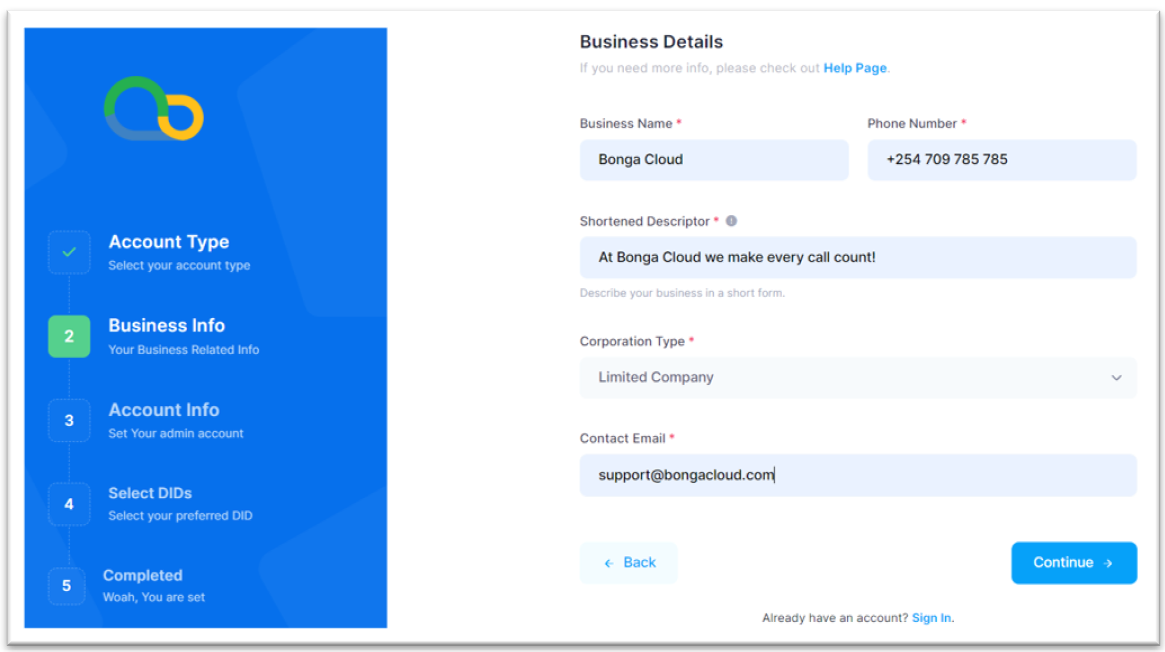
Step 3: Fill in the Account Details. This will be your administrator account within Bonga Cloud, it is important to choose a secure password and keep it safe without sharing with anyone else, just like your toothbrush! 🪥 Now, click on the Continue button.
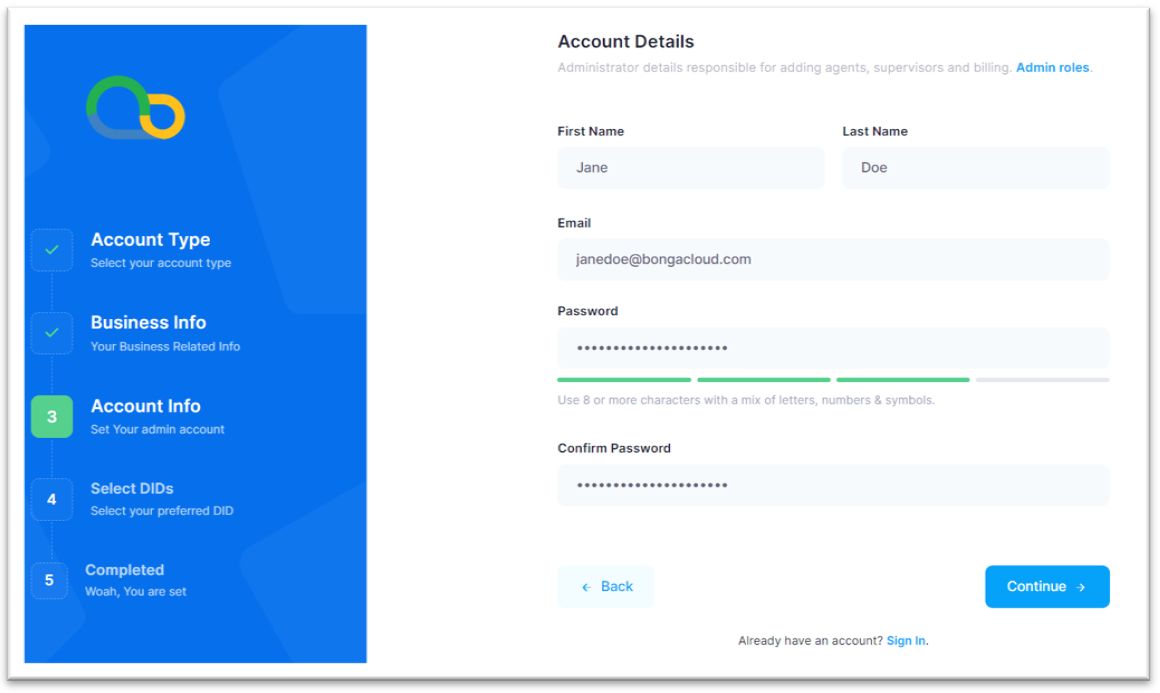
Step 4: Choose a contact number! This is a very important step, the number you pick will be an identity tied to your organization, so choose wisely. You can cycle through 10 numbers and only pick one.
Once satisfied, click on the I agree to the Terms & Conditions check box and finally click on the Continue button.
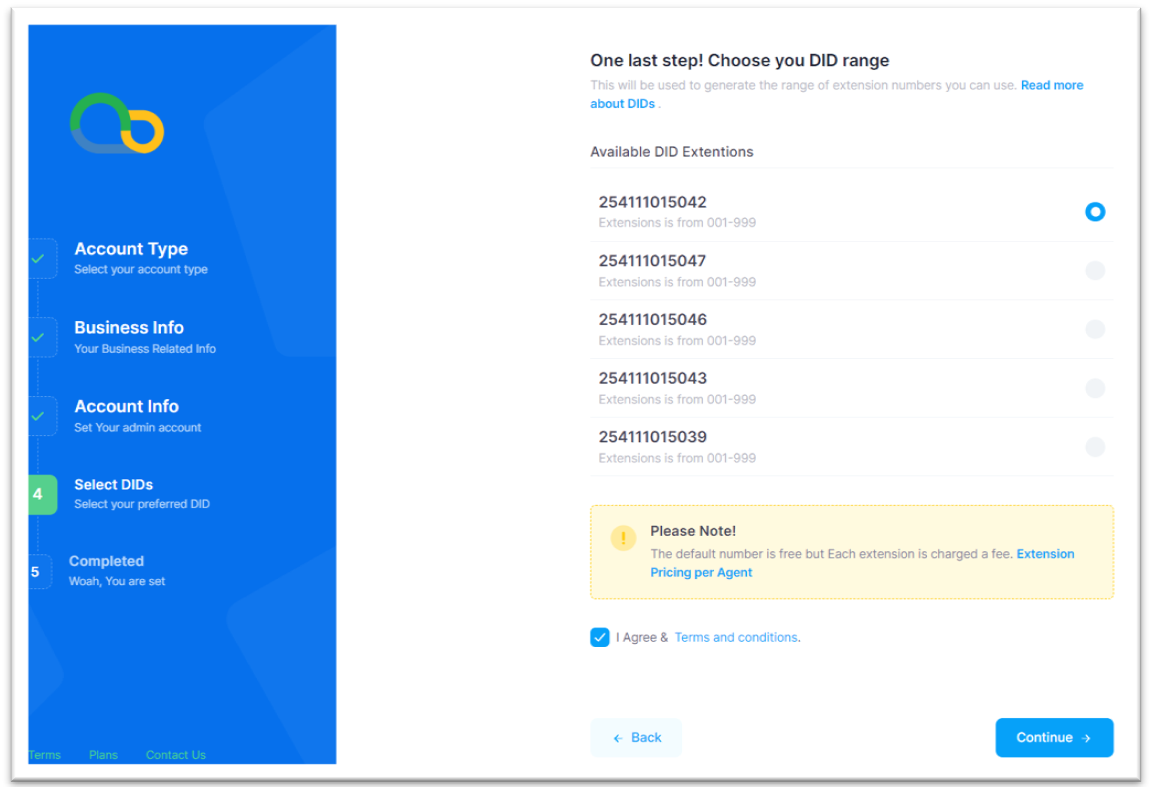
Step 5: Do a quick review of the information you provided; you can cycle back by clicking on the Back button at any stage to make changes.
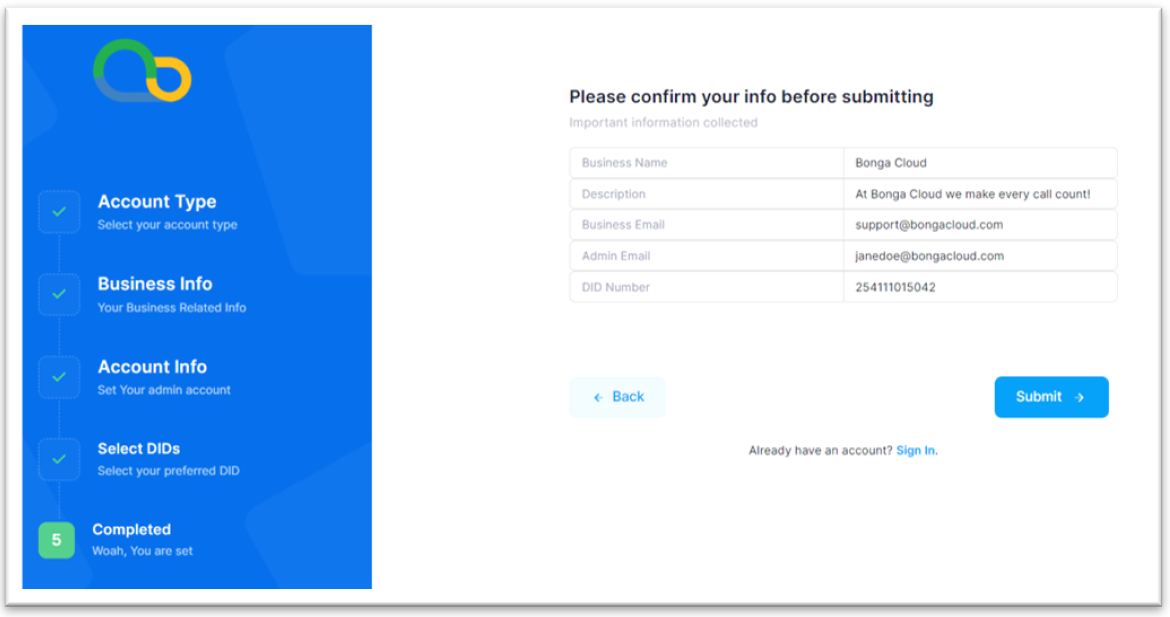
Otherwise, click on the Submit button to complete the process! Your account will be created, you can login to explore or make license payments before you start making or receiving calls. A password and verification code will be shared to the provided email address, you will require these details to login the first time.
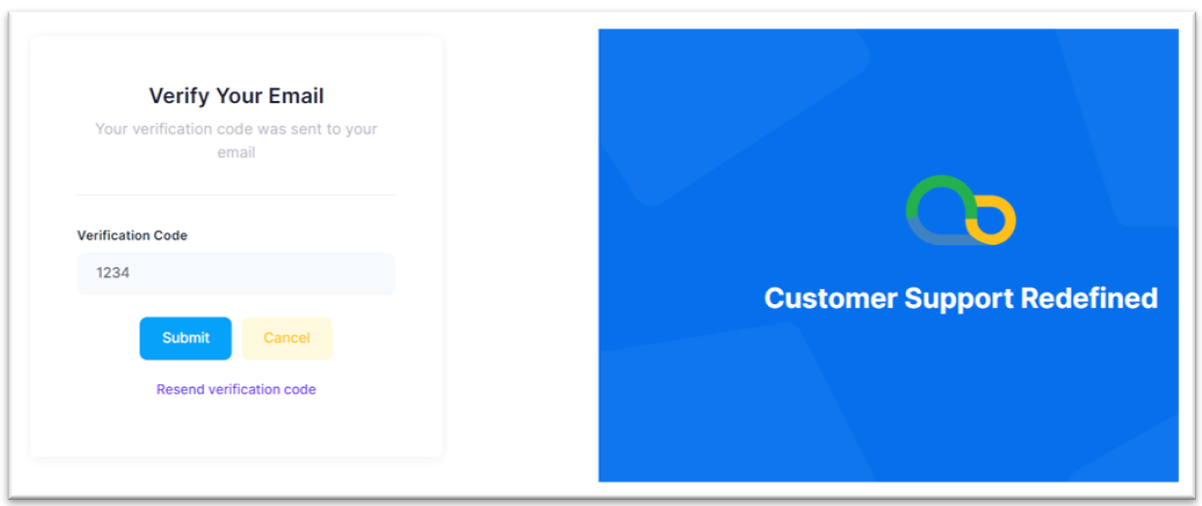
Click on the Resend verification code in the event you lost your previously sent code.