This is Bonga Cloud’s propriety software tool that allows your agents to initiate and manage outbound calls directly from a web-based interface. It eliminates the need for third-party software, traditional phone systems or hardware by leveraging internet connectivity and VoIP (Voice over Internet Protocol) technology.
To access the web dialer, click on the floating blue, call button while logged in to the admin portal. It is usually located at the bottom right of your view/page. Moreover, you can access the web dialer by clicking on the green Click to Call button found on most system wide reports.
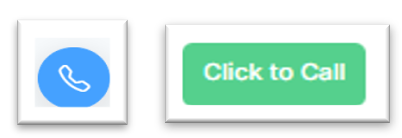
Upon clicking on either of the above button, an interactive widget will pop up that allows you to do the following:
¶ Dial External Calls
Key in, copy paste or click through a phone number in the availed area to directly call out by clicking on the Call button on the Dialpad.
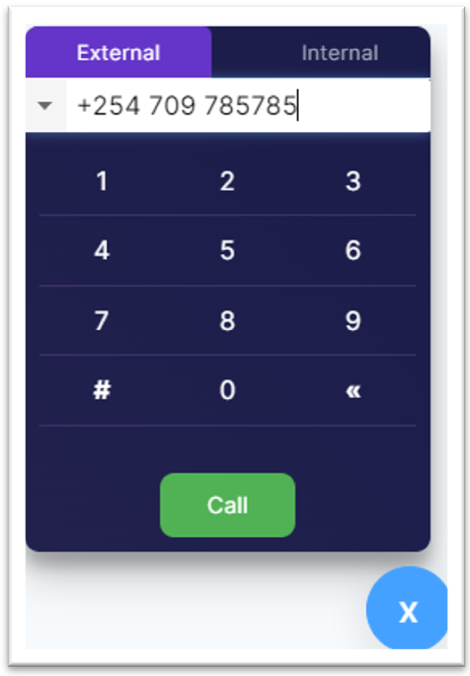
¶ Dial Internal Calls
Upon clicking on the Internal tab link, you will be presented with a list of agents and admin currently logged in to the system, with an adjacent Call button that gives you the ability to initiate a call to their respective extensions
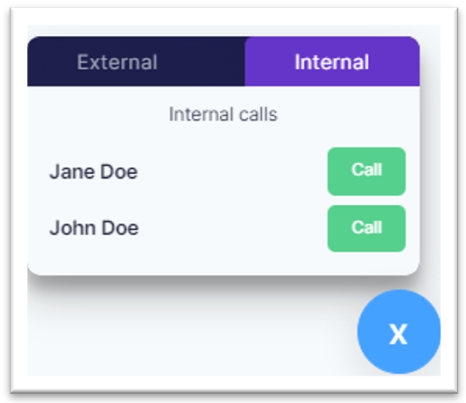
To close the widget, simply click on the blue X button usually found at the bottom right of the web dialer widget.
¶ Active Call
When a call is initiated the web dialer will change its appearance to indicate the number being called as well as the call status e.g., ringing, connected with a live second(s) call duration counter.
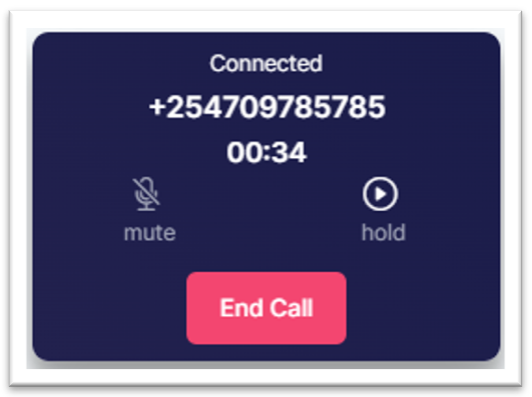
As well, you are presented with the following in call functionalities:
- Mute – This disables your computing device’s microphone from capturing your audio.
- Hold – Allows the caller to wait (while listening to advertisements/music) enabling the agent to attend to synchronous tasks.
- End Call – Hangs up the call.